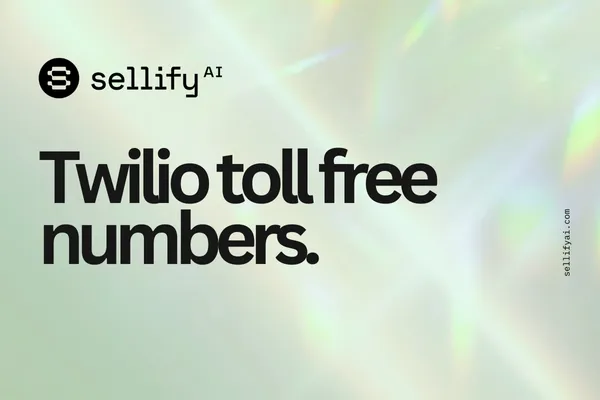
How to "Self Register" a Toll-Free Number for Sellify AI Messaging with Twilio
Description:
Learn how to register your own toll-free number through Twilio for use with Sellify AI messaging. Follow our step-by-step guide to ensure compliant, high-deliverability texting.
Watch our tutorial here:
Why You Need a Toll-Free Number
Sellify AI requires every client using text messaging to operate with a registered toll-free number. You can register for one yourself, or you can have our team handle the process for you. If you would like one of our team members to complete this process for you- click here.
If you would like to complete the registration on your own, this is a step by step guide to help you through the process.
Why do you need a toll free number? Toll-free numbers allow for:
Higher deliverability rates
Lower risk of carrier filtering
Faster messaging speeds
Compliance with industry regulations
Important:
You must register your toll-free number directly through Twilio, our messaging provider, before linking it to your Sellify AI account.
Things to know before you begin:
This can take some time (apx- 30 minutes). Please allot adequate time to complete this process.
You will need a photo ID, payment information, business address, and tax ID on hand
Once submitted, verification can take up to a week, or more, if your number gets rejected.
To ensure your number gets approved, check out our approval guide to help you get compliant. This will help avoid future headaches and ensure approval goes smoothly.
Step-by-Step: How to Register a Toll-Free Number with Twilio
1. Create a Twilio Account
If you do not already have a Twilio account, visit twilio.com/try-twilio and sign up.
2. Upgrade your account to a paid account
After your account is created– Upgrade your account to a paid Twilio account
Click continue and enter your name and phone number. Then enter your personal verification information. This will require a pic of your photo ID.
Select that this account is for business use.
Add in your business information, including address, and Tax ID
Fund your account
Confirm Payment Information
3. Purchase a Toll-Free Number
Once logged in to Twilio (and after your account has been upgraded) you will need to purchase a toll free number:
Navigate to the Buy Phone Numbers Console.
Select Buy a Number.
Click Advanced Search> Filter by Toll-Free numbers
Add in use case criteria. You will need a number that supports MMS, SMS, and Voice. In the "advanced search" criteria, ensure that “toll free number” is selected (local numbers need a different type of verification and takes more time- we recommend using toll free numbers).
Once numbers have populated, select the number you would like and then Complete the purchase through Twilio’s platform.
4. Complete the Toll-Free Verification Form
Go to the Active Numbers page in the Console
Any unverified toll-free number you own shows a warning with a link to the verification section in the Console. To get to the verification page for a toll-free number:
Click on the phone number.
Navigate to the Regulatory Information tab.
Click Verify this toll free number.
The verification process differs depending on whether you have existing Customers Profiles. See below for to how to create a new Customer Profile and verify your number.
Go to the Active Numbers page in the Console
Any unverified toll-free number you own shows a warning with a link to the verification section in the Console. To get to the verification page for a toll-free number:
Verify with an existing Customer Profile
In this case, you have at least one Customer Profile for your business. Select the profile you'd like to use and review the business information. Confirm the "Legal entity name" and "Website URL".
You’ll be asked to provide:
Business name and address
Contact name, email, and phone
Use case description (Example: Appointment reminders, promotions to existing customers)
Message sample examples (Messages you plan to send)
Be detailed and specific — this speeds up your approval!
Example
Then, complete the information for your Messaging Use Case and submit the information for verification.
4. Wait for Registration Approval
Most toll-free verifications are completed within 1–3 business days.
During this time, you may send limited low-volume traffic.
Once verified, you’ll have full messaging throughput with less carrier filtering risk.
To review the verification status of any Twilio toll-free number, go to the Twilio Console and navigate to Phone Numbers > Manage > Active numbers. Once there, select the toll-free phone number that you would like to review and click on the Regulatory Information.
Below are the possible verification statuses for a toll-free number:
5. Connect Your Toll-Free Number to Sellify AI
After your number is approved:
Log into your Sellify AI account.
Navigate to the Integrations Tab
Add your API credentials
Save your settings.
Now you're ready to start messaging through Sellify AI using your compliant toll-free number!
Frequently Asked Questions
Q: Can Sellify AI handle this process for me?
A: Yes! Sellify AI can handle most of this process for you (free of charge!). For more information click here.
Q: Why do I need a Twilio toll-free number for Sellify AI?
A: Sellify AI uses Twilio to send and receive SMS messages. Registering a toll-free number ensures compliance and improves deliverability across all major carriers.
Q: Can I use an existing toll-free number I already own?
A: If your toll-free number is registered and live on Twilio, you can use it. You’ll just need to add it to your Sellify AI account.
Q: What happens if my registration is rejected?
A: Twilio will provide feedback. You can correct the application and resubmit. Sellify AI support can assist if needed.
Q: Can I use a local (non-toll-free) number?
A: No. For compliance and best performance, Sellify AI only supports verified toll-free numbers.
Best Practices for Faster Approval
Clearly state your opt-in process and use case.
Include a physical opt in check box/form on your website (ensure check box is unchecked so user can physically consent)
Provide message samples with opt-out instructions (e.g., “Reply STOP to unsubscribe”).
Use accurate business information that matches your website and brand.
Ensure a user can understand how to opt out.
Include language that subscribes users to marketing texts.
Example:
[ ] By checking this box and signing up for texts, you consent to receive marketing sms text messages from [company name] at the number provided. Consent is not a condition of purchase. Msg & data rates may apply. Msg frequency varies. Unsubscribe at any time by replying STOP. Privacy Policy [link] & Terms [link] (if available)
