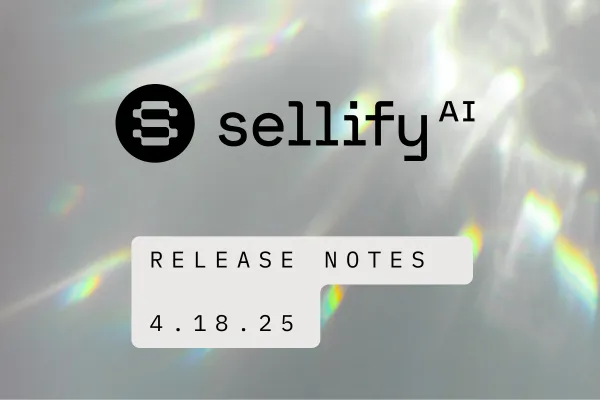
Sellify AI Product Release 4.18.25: Enhanced Billing Dashboard and Smarter Notifications
Description:
Sellify AI’s latest update introduces a redesigned Billing Dashboard with real-time status updates, clearer invoice visibility, and smarter notifications to keep you informed every step of the way.
What’s New in Sellify AI 4.18.25?
Managing billing and invoices just became easier with Sellify AI’s newly enhanced Billing Dashboard. With clearer invoice tracking, real-time status updates, and automated notifications, you can stay on top of your finances without missing a beat.
🎥 Watch the full update from Ivan, one of our Founding Partners
1. Billing Dashboard Enhancements
The redesigned Billing Dashboard centralizes key financial insights, making it easier to track, review, and manage billing data.
Clearer Invoice Visibility:
Instantly view which sales tie to each billing cycle, allowing you to monitor revenue more effectively.
Real-Time Status Updates:
Track the status of invoices and campaign payments at a glance.
See which invoices are paid, pending, or flagged for review.
Streamlined Navigation:
Access past invoices, reports, and payment history quickly through the new, intuitive layout.
2. Smarter Invoice Notifications
Stay informed at every stage of the billing cycle with new automated email notifications:
Invoice Ready to Review:
Receive an email when a new invoice is available for review.
Final Reminder:
Get a 24-hour reminder before the billing cycle closes, ensuring you have time to verify sales and disputes.
Invoice Status Updates:
Receive alerts once payments are processed or if action is required (e.g., failed payment, disputed charges).
Sellify AI Pro Tip:
To ensure that the right team members receive billing notifications, update your billing email settings under the Billing tab. This prevents missed alerts and keeps your financial team informed.
Why These Updates Matter:
Enhanced Financial Oversight: Gain clearer visibility into sales, payments, and outstanding invoices in one place.
Timely Notifications: Stay updated throughout the billing cycle, from invoice creation to final payment.
Streamlined Navigation: Quickly access financial data to make informed decisions and prevent billing disputes.
Need Support?
Have questions about the updated billing dashboard or need help with notifications?
👉 Contact Support: [email protected]
