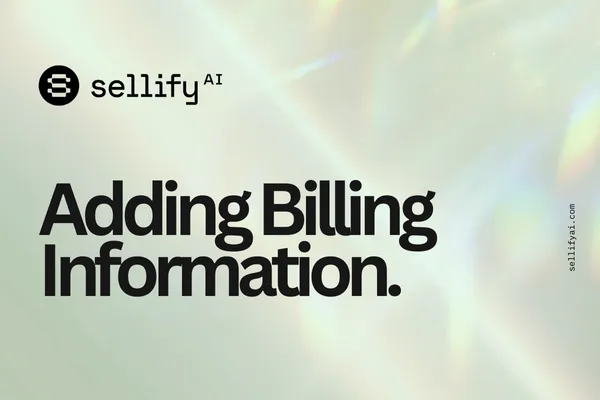
How to Add Billing Information to Sellify AI
Description:
Learn how to add or update your billing information inside Sellify AI, including ACH payment options and Branch-level billing for better organizational control.
Why You Need to Add Billing
Before launching live campaigns or sending SMS messages through Sellify AI, you must add a valid billing method to your account.
This ensures smooth payment processing for platform usage, messaging costs, and any applicable subscription fees.
Adding billing information also helps avoid service interruptions that could impact your customer communications.
How to Add Billing Information
Follow these simple steps:
1. Log Into Sellify AI
Go to Sellify AI Login and sign into your account with your credentials.
2. Navigate to the Billing Section
From your dashboard, click on your profile menu (top-right corner).
Select Billing from the dropdown menu.
Or go directly to sellifyai.com/billing/v2.
3. Select the Branch You Want to Update
Sellify AI allows billing to be configured per Branch.
This setup gives larger companies greater flexibility and control by allowing different locations or business units to manage their billing independently.
Select the Branch you wish to update.
If you manage multiple branches, repeat this process for each location that requires separate billing information.
4. Add a Primary Payment Method
Click Add Payment Method.
Enter your payment details:
Credit Card
Debit Card
ACH Bank Transfer (for U.S. bank accounts)
ACH payments offer a convenient and secure way for businesses to manage high-volume or recurring payments.
5. Add a Backup Payment Method
To prevent service interruptions, you can add a secondary payment method (card or ACH).
If the primary method fails, Sellify AI will automatically attempt the backup method.
6. Save Your Changes
Once you've entered your payment information, click Save.
You’ll receive confirmation that your billing information has been securely updated for that Branch.
Important Notes
Branch-Level Billing: Each Branch must have its own billing method set up.
This structure ensures clean reporting, better departmental control, and easier financial management for multi-location businesses.Primary Payment Method: Used first for all charges under the selected Branch.
Backup Payment Method: Used automatically if the primary payment method fails.
Accepted Payment Types:
Major credit cards
Debit cards
ACH bank transfers (U.S. only)
Invoice Access: You can view past invoices and billing history for each Branch individually.
Security: Sellify AI uses encrypted payment gateways to keep your financial information secure.
Frequently Asked Questions
Q: Can I have different billing methods for different branches?
A: Yes. Each Branch can have its own primary and backup billing methods to allow flexible financial management across departments or locations.
Q: What types of payments are accepted?
A: Sellify AI accepts credit cards, debit cards, and ACH payments for U.S. customers.
Q: What happens if I don’t set billing at the Branch level?
A: Campaigns and messaging for that Branch may not be able to launch until billing is completed.
Q: Can I update billing methods at any time?
A: Yes, you can update, replace, or add billing methods through the Billing section at any time.
